Enable VPP feature
iOS7.0+
To enable the VPP feature on BizMobile Go!, you must upload your VPP token, which can be downloaded from the Apple Business Manager.
1. Open the Apple Business Manager site
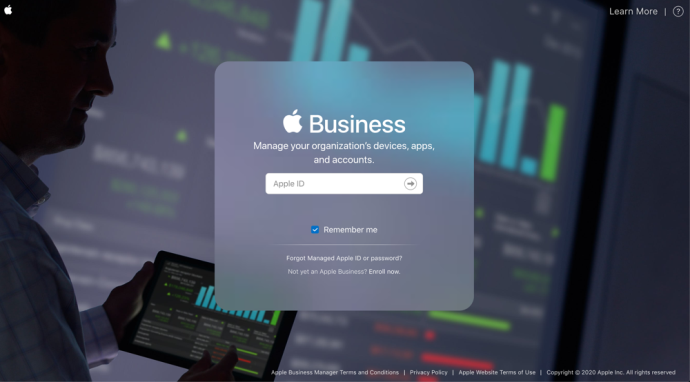
2. Click Settings > Apps and Books
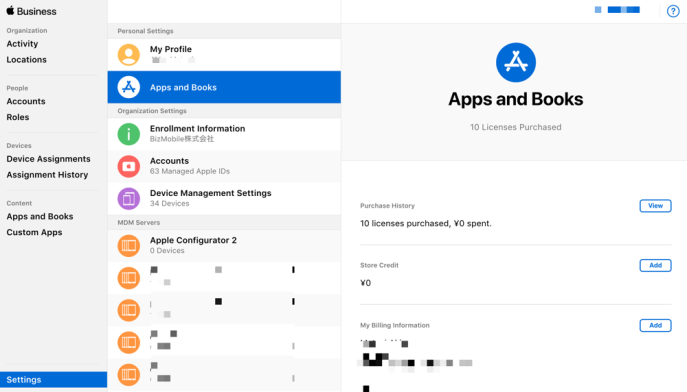
3. Download the server token for the Location that you want to associate to the BizMobile Go! unit.
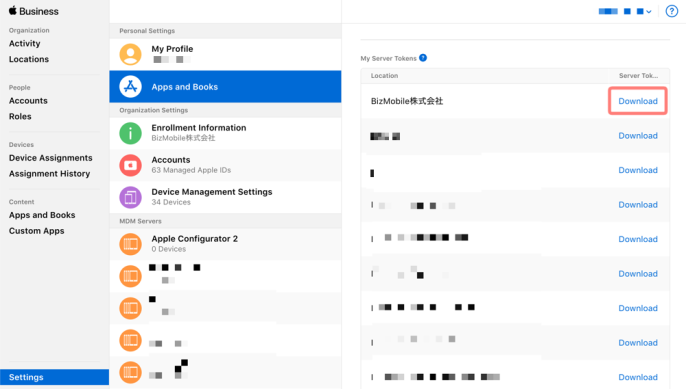
4. Open to BizMobile Go! web console and go to SETTINGS > Unit Detail > Apple tab and click Apple VPP Token button.
Upload the VPP token that you downloaded from Apple Business Manager.
You can make a note of the location where you downloaded the VPP token so that you don't forget it.
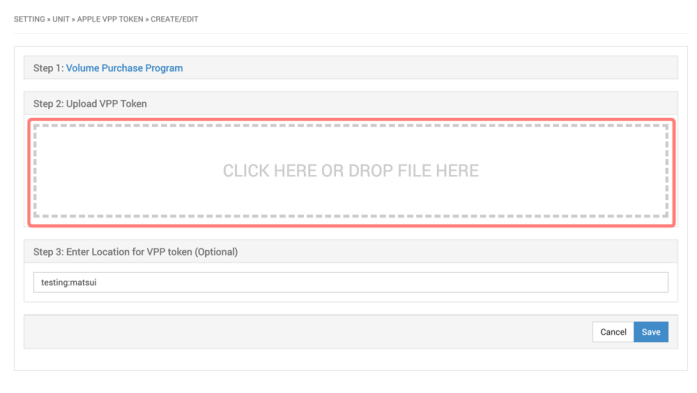
5. After successfull registration, the item VPP appears in APP LICENSES of the top menu of the screen. This completes the activation of the VPP feature.
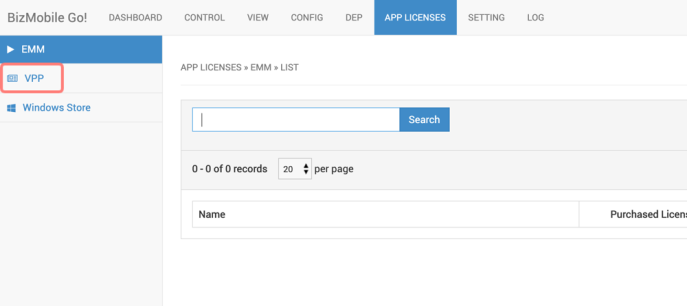
Note: Apple VPP token has an expiration date. Once the VPP token expires, you will no longer be able to use the VPP features. Update Apple VPP token can be done at any time, so it's a good idea to renew before it expires.
For instructions on how to update, please refer to Update Apple VPP Token page.